The Best Text-to-Speech Software Available Right Now: A Comprehensive Guide for 2025
Estimated reading time: 19 minutes
Key Takeaways
- Text-to-speech (TTS) has reached near-human naturalness thanks to neural technology.
- The best TTS solutions offer high voice quality, broad language selection, deep customization, and flexible integration.
- Specialized providers like FPT.AI and Vbee lead for Vietnamese content, while giants like Speechify, Google TTS, and Amazon Polly dominate globally.
- Evaluate TTS options by voice quality, language support, desired integrations, privacy needs, and budget.
- Emerging trends include voice cloning, emotion-aware speech, and AI-driven context awareness.
- Be aware of privacy and security practices when using TTS, especially with sensitive or regulated content.
Table of Contents
- Introduction: Understanding Modern Text-to-Speech Technology
- Who Needs Text-to-Speech Software in 2025?
- 10 Essential Features to Consider When Choosing TTS Software
- Voice Quality Deep Dive: What Makes TTS Sound Human-Like?
- Comprehensive Comparison: Top 12 Text-to-Speech Software Options (2025)
- The Best TTS Software for Specific Use Cases
- Advanced Customization: Getting the Most from Your TTS Software
- Cross-Platform Compatibility: Using TTS Across Multiple Devices
- Privacy and Security Considerations for TTS Technology
- Emerging Trends: The Future of Text-to-Speech Technology
- Expert Tips: Maximizing Value from Text-to-Speech Tools
- FAQ: Common Questions About Text-to-Speech Software
- Conclusion: Selecting the Right Text-to-Speech Solution for Your Needs
- Supplementary Content: Resources for Further Learning
Introduction: Understanding Modern Text-to-Speech Technology
Text-to-speech (TTS) technology has evolved dramatically from the robotic voices of the early 2000s to the remarkably natural-sounding speech synthesis of 2025. TTS converts written text into spoken audio, creating voices so convincingly human that many listeners cannot distinguish them from actual human narration.
The TTS market continues to expand rapidly, reaching $5.7 billion in 2025 with projected growth to $12.3 billion by 2028. Major technology corporations like Google, Amazon, and Microsoft lead this space, alongside specialized providers such as FPT.AI and Vbee from Vietnam.
TTS applications now extend far beyond accessibility tools. Businesses integrate these systems into customer service platforms, content creators produce audiobooks and podcasts, educators develop audio learning materials, and app developers incorporate voice interfaces into their products.
Recent neural network advancements represent the most significant leap forward in TTS technology. Modern neural TTS systems analyze vast datasets of human speech to create voices with natural inflection, emotion, and contextual awareness—qualities that were unimaginable just five years ago.
This comprehensive guide helps you identify the ideal TTS solution for your specific requirements in 2025, comparing features, performance, and pricing across the top options currently available.
Who Needs Text-to-Speech Software in 2025?
Text-to-speech technology serves diverse user groups, each benefiting from its capabilities in different ways. Understanding where you fit among these categories helps determine which TTS solution matches your specific needs.
- Students and people with learning disabilities rely on TTS to overcome reading challenges. For those with dyslexia, which affects approximately 20% of the population, hearing text read aloud improves comprehension and information retention.
- Visually impaired individuals depend on TTS as a primary method of digital interaction. With over 285 million people worldwide experiencing visual impairment, TTS technology enables independent access to written information.
- Content creators form one of the fastest-growing TTS user segments. Podcasters, YouTubers, and e-learning developers use TTS to produce consistent, professional narration without recording equipment or voice talent.
- Business professionals utilize TTS to boost productivity and multitask effectively.
- Developers and businesses implement TTS for accessibility compliance and enhanced customer service. With accessibility regulations becoming more stringent globally, TTS integration helps companies meet legal requirements while improving overall user experience.
- Language learners practice pronunciation with TTS models that demonstrate native-like speech patterns.
- Elderly users and those experiencing reading fatigue find TTS valuable for consuming digital content without eye strain.
10 Essential Features to Consider When Choosing TTS Software
When evaluating text-to-speech solutions, 10 critical features determine which option best suits your needs. Understanding these elements helps you make an informed decision based on your specific requirements.
- Voice quality and naturalness stands as the most important consideration. Listen for voices that handle complex sentences without awkward cadences or pronunciation errors.
- Voice variety encompasses the range of available voice options. Top-tier systems offer 50+ distinct voices and customization options.
- Language and accent support varies significantly across platforms. Specialized providers like FPT.AI and Vbee offer authentic Vietnamese voices.
- Customization capabilities such as adjustments to pitch, speed, emphasis, SSML support, and pronunciation editors.
- File format compatibility for both input (plain text, Word, PDF, EPUB) and output (MP3, WAV, OGG); also look for integrated OCR for scanned content.
- Integration options like APIs, SDKs, and plugins for popular platforms (WordPress, YouTube, LMS, etc.).
- Offline capabilities vs. cloud requirements impacting reliability and privacy.
- Pricing structure—from free limited options to subscriptions or enterprise pricing.
- Advanced AI features—voice cloning, emotion detection, and contextual awareness.
- User interface and ease of use, particularly for non-technical users.
Voice Quality Deep Dive: What Makes TTS Sound Human-Like?
The difference between robotic and human-like TTS voices lies in sophisticated neural processing that captures the subtle nuances of natural speech.
Neural text-to-speech generates speech from scratch by modeling the human voice at a waveform level, resulting in seamless, natural-sounding audio—achieving up to 95% human-likeness in blind tests.
Prosody—the rhythm, stress, and intonation of speech—is crucial. Advanced TTS engines analyze sentence structure to determine proper emphasis, pauses, and intonation curves, including handling emotional cues.
Context understanding is essential for correctly pronouncing homographs and adapting to names, technical terms, or foreign language phrases within a text.
The uncanny valley effect is overcome by introducing micro-imperfections like subtle breathing or timing variance, making the output sound more human.
When evaluating, listen for:
- Consistent pitch and speed
- Emotional content (questions, exclamations, serious tone)
- Correct handling of complex terminology and sentence transitions
*Image description: Visual comparison showing waveform patterns between earlier concatenative TTS, current neural TTS, and natural human speech, highlighting the differences in pattern complexity and naturalness*
Comprehensive Comparison: Top 12 Text-to-Speech Software Options (2025)
1. Speechify
Speechify stands as a versatile TTS solution known for exceptional voice quality and cross-platform compatibility. Proprietary neural TTS achieves a 92% human-likeness rating, with 40+ voices in 31 languages (including Vietnamese options). Features include celebrity voice clones, SSML support, mobile/desktop/browser apps, and offline modes on premium plans.
Pricing: Free (limited), Premium ($9.99/month), Enterprise (custom).
Best for: Reading disabilities, content consumers, cross-platform needs.
2. Natural Reader
Natural Reader is focused on accessibility/document conversion, combining hybrid synthesis (85% human-likeness), 20+ voices in 15 languages, and OCR for images and PDFs. Integrates with web, desktop, mobile, browser; offline access available on premium.
Pricing: Free, Personal ($99.50/year), Professional ($199.50/year).
Best for: Students, researchers, document-heavy use.
3. Google Text-to-Speech
Google TTS uses WaveNet neural voice tech (90% human-likeness), with 380+ voices in 50+ languages, solid context awareness, and broad accents (including Vietnamese). Offers extensive SSML, robust Android/system integration, and developer APIs.
Pricing: Free (basic/Android), Cloud ($4–16/million chars).
Best for: Android developers, multi-language apps, Google users.
4. Amazon Polly
Amazon Polly is AWS’s scalable TTS with neural/standard voices (60+ in 29 languages, including Vietnamese), deep SSML, emotion/breath controls, and AWS integration.
Pricing: $4–16/million chars, free tier (1 million/month, 12 months).
Best for: AWS devs, enterprise, scalable voice needs.
5. FPT.AI
FPT.AI specializes in Vietnamese synthesis, with best-in-class regional accents (91% human-likeness), 20+ voices, custom tone/region controls, and local business pricing in VND.
Pricing: Free, Basic (~$70/month), Enterprise (custom).
Best for: Vietnamese creators, international businesses focused on Vietnam.
6. Narakeet
Narakeet is tailored for video narration, schooling, and marketing, optimizing long-form delivery (87% human-likeness), 80+ voices in 35 languages.
Pricing: Pay-as-you-go ($5/1000 min), Monthly ($19+), enterprise.
Best for: Video narration, content creators, education.
7. Vbee
Vbee is another Vietnamese leader with 93% human-likeness for local voices and dialects, business-focused APIs, and white-label options.
Pricing: Starts ~$45/month (2M chars), Premium/Enterprise tiers.
Best for: Vietnamese business, publishing, call centers.
8. Microsoft Azure TTS
Microsoft Azure TTS features 400+ neural voices in 140+ languages/variants (including Vietnamese), enterprise-grade SSML, custom neural voice training, and unrivaled global coverage.
Pricing: $4–16/million chars, custom voice setup (from $1,500).
Best for: Enterprises, global/multi-language apps, Microsoft ecosystem.
9. IBM Watson TTS
IBM Watson TTS focuses on business/tech, with strong clarity, technical vocabularies, 40+ voices in 30+ languages.
Pricing: Lite free, Std ($0.02/1K chars).
Best for: Technical, medical, and scientific applications.
10. Apple’s Voice Over
Apple’s Voice Over is the default for accessibility on all Apple devices. Neural TTS achieves 88% human-likeness, full-ecosystem integration, 40+ voices in 35+ languages.
Pricing: Free/included with devices.
Best for: Accessibility on iOS/macOS, basic TTS needs.
11. NeoSpeech
NeoSpeech focuses on Asian languages with robust SDK/offline options, though less natural than neural competitors.
Pricing: Custom, SDK (from $295 per voice).
Best for: Embedded systems, Asian languages.
12. ReadSpeaker
ReadSpeaker specializes in education and enterprise, with neural models (85% naturalness), 90+ voices in 30+ languages.
Pricing: Institutional ($3,000–$15,000/yr).
Best for: Educational institutions, e-learning, course narrations.
The Best TTS Software for Specific Use Cases
Content creators: Speechify and Narakeet offer the most valuable features for video, podcast, and audiobook production. Speechify stands out for premium, celebrity voices; Narakeet excels in video/audio synchronization and batch workflows.
Accessibility and reading assistance: Natural Reader and Apple Voice Over are optimal for reading PDFs, documents, or navigating digital content, with excellent integration and visual tracking.
Language learning: Google TTS (dialects/multilingual) and FPT.AI (Vietnamese regional accuracy) are best in class.
Business/customer service: Amazon Polly & Microsoft Azure TTS are enterprise tools with robust APIs and analytics.
Developers: Google TTS API and Amazon Polly have clear documentation and are developer-friendly with SSML support.
Vietnamese: Vbee & FPT.AI lead for authentic regional accents and names. For deeper tech background on why AI processors (NPU) matter for speech/language, see AI NPU for speech and language.
Free options: Google TTS (Android), Apple Voice Over, Natural Reader’s free tier—best for limited budgets and basic functionality.
Mobile: Speechify and Google TTS for the most responsive, touch-optimized mobile TTS.
Desktop: Natural Reader and ReadSpeaker Desktop for batch document processing, academic integration, and power workflows.
Advanced Customization: Getting the Most from Your TTS Software
Fine-tuning voice parameters—adjust rate to 90–110% for comfort, pitch ±10% for character differentiation, fine-tune volume to match across multiple voices.
Custom dictionaries for specialized terms—edit pronunciation (e.g., “myocardial infarction” to “my-oh-CAR-dee-al in-FARK-shun”) using available tools or SSML <phoneme> tags.
SSML enables precise speech control: <break> for pauses, <emphasis> for impact, <prosody> for pitch/rate, <say-as> for numbers or dates.
Batch processing—segment large projects, use automation scripts, logical file naming (e.g., chapterX_partY.mp3) for easy navigation.
Post-processing—compress audio for volume consistency, EQ to enhance voice clarity, remove artifacts, optionally add light room reverb for warmth.
Custom voice profiles: Save voice+parameter+SSML presets per content type for faster and more consistent work.
Cross-Platform Compatibility: Using TTS Across Multiple Devices
Cloud-based TTS (Amazon Polly, Google Cloud TTS, Microsoft Azure) delivers identical audio on any device but requires a solid (≥1 Mbps) internet connection.
Device-based (offline) TTS: iOS/macOS (Apple Voice Over), Android (Google TTS), Windows SAPI, Linux (eSpeak, Festival). Usually fewer voices—ideal for travel, privacy, or unreliable connections.
Mobile: iOS all-in-one Voice Over, Android’s replaceable engines, but less standardization between models.
Desktop: Windows (SAPI voices), macOS (advanced VoiceOver), Linux (third-party TTS tools).
Browser/web: Chrome (Web Speech API), Firefox/Edge/Safari with various plugins/extensions or system voices.
Offline package sizes: 80–150MB/voice; cloud=more choices, device=better privacy.
Sync between devices: Speechify and Voice Dream Reader allow reading position, dictionaries, and settings sync. Custom apps can use cross-platform databases.
Accessibility: Dedicated features—iOS/macOS (gesture/keyboard), Android TalkBack, Windows Narrator, and third-party solutions like JAWS ensure full usability.
Privacy and Security Considerations for TTS Technology
Cloud processing : Text is sent to provider servers. Google (3–18 months retentions), Amazon (up to 30 days), Microsoft (up to 180 days). Some analyze data for system improvement unless opted out.
Local processing: (NaturalReader desktop, Apple VoiceOver) keeps your text on-device.
Enterprise security: Premium solutions offer encryption (AES-256+), access controls, HIPAA/GDPR/SOC/ISO 27001 compliance; free solutions rarely do.
Compliance: GDPR, CCPA, and PIPEDA impact data handling. Confirm provider terms/agreements for your jurisdiction and use case.
Best practice: Use offline TTS for sensitive data, preprocess text to remove identifiers, audit TTS provider privacy policy for retention/usage/opt-out, and regularly purge stored data.
Emerging Trends: The Future of Text-to-Speech Technology
- Voice cloning/personalization: Create digital twins in minutes; celebrity and custom voice markets are growing.
- Emotion/context intelligence: Modulate tone for 7+ emotions, variable prosody, and context-driven reading styles.
- Multilingual breakthroughs: Real-time translation + TTS, in-line foreign term pronunciation, and true polyglot models.
- Virtual assistant/smart home integration: Ambient voice output is becoming ubiquitous—appliances, vehicles, public spaces.
- Industry specialization: Medical, legal, and technical TTS (vocabularies, formatting, context) for tailored applications.
- Ethics and provenance: Standards and legal proposals for synthetic voice disclosure, anti-abuse technology, and digital watermarking.
Expert Tips: Maximizing Value from Text-to-Speech Tools
“The difference between amateur and professional TTS implementation isn’t the technology—it’s how you prepare your text.” – Dr. Sarah Chen, MIT.
Break sentences under 20 words, expand abbreviations, and prepare numbers/fractions for clarity (e.g., “$5.3B” becomes “five point three billion dollars”). Usability studies show 37% comprehension improvement.
“Dual-input (audio+visual) increases learning retention—process technical reading through TTS while following visually.” – Michael Reynolds, productivity consultant.
Set reading speed to 180-220 wpm, and synchronize physical reading with audio for technical materials.
“Batch similar content to ensure consistency and speed up production.” – Jessica Martinez, podcast producer.
Batch narrator lines, then dialogue, then technical terms—saving hours per week.
“Measure both direct and indirect ROI—TTS is more than just cost saving on voice talent.” – Thomas Wright, CTO. TTS saves on production time, allows instant updates, and simplifies ongoing content refresh.
“Master the basics (SSML , , ) before advanced modification.” – Anh Nguyen, TTS developer. This ensures the highest improvement for the least input effort.
“Voice selection is branding—match tone/style to your content and audience.” – Dr. James Wilson, HCI cognitive psychologist. Authoritative voices for finance, energetic for instruction, and so on.
FAQ: Common Questions About Text-to-Speech Software
How accurate is modern TTS technology?
Modern neural TTS achieves 95-98% pronunciation accuracy for standard English text; 85-90% for technical terms (with custom dictionaries, up to 95%). Homograph accuracy stands at 94% in the best systems.
Can TTS software understand context in text?
Advanced neural systems analyze context to inflect questions, emotion, and homograph pronunciation with 88-92% reliability. Sarcasm, irony, and cultural reference remain difficult.
Are free TTS options good enough for professional use?
Free TTS achieves 82% of the quality of premium solutions—OK for internal/testing use, less so for client- or public-facing content. Free versions lack advanced SSML, customization, and commercial rights.
How do I convert PDFs or images to speech?
Use TTS tools with OCR (e.g., Natural Reader, Speechify, Voice Dream Reader). OCR recognizes text (94-98% accuracy on clear print) for TTS processing. Handwritten and complex layouts require more manual correction.
Can I use TTS outputs commercially without licensing issues?
Most enterprise TTS (Amazon Polly, Google, Microsoft) permit commercial usage (including redistribution) under paid/appropriate plans. Always check the product’s licensing: celebrity/cloned voices often have restrictions.
How much storage do TTS audio files typically require?
MP3 @128kbps needs ~1MB/minute. WAV is 10-12MB/minute. A 7-hour book (70,000 words) is 420MB as MP3 or 4.2GB as WAV. Speech-optimized compression saves 40-60% more storage than standard MP3.
What’s the difference between text-to-speech and voice synthesis?
TTS reads text aloud. Voice synthesis encompasses TTS, voice cloning, modifications, and entirely AI-generated voices—even without text input.
Can TTS handle specialized vocabulary (medical, technical, etc.)?
With no customization: 65-75% correct. With custom dictionaries: 95%+. Industry TTS (Amazon, Microsoft) supports custom pronunciations for technical, medical, or legal fields.
How do I troubleshoot common TTS pronunciation issues?
Use pronunciation/phonetic custom dictionaries or SSML <phoneme> tags. Break compounds with hyphens, use say-as for dates or numbers, and test before large jobs.
Is internet connection always required for TTS software?
Not always. Cloud-based tools require internet (1-2 Mbps typical). Many apps (Speechify, Natural Reader, Voice Dream Reader, Apple Voice Over, Android TTS) can run voices offline after download.
Conclusion: Selecting the Right Text-to-Speech Solution for Your Needs
TTS in 2025 achieves unprecedented quality and niche focus. To choose optimally:
- Prioritize voice quality (Speechify, Google WaveNet, FPT.AI for Vietnamese)
- Decide on language support—specialized for Vietnamese (FPT.AI, Vbee) or broad for global businesses
- Match integration to your tech environment: Microsoft for Office, Amazon for AWS, Google for Android/devs
- Balance budget—most users thrive in the $5-30/month tier for best value
- Test shortlisted apps with real content before purchase
The best TTS solution fits your exact needs: language, platform, content type, and workflow. Start with free or trial tiers for hands-on evaluation, then commit with confidence based on proven results.
Supplementary Content: Resources for Further Learning
Official Websites:
- Speechify: Documentation, voice customization, API integration
- Google Cloud TTS: Specs and guides
- Amazon Polly: Developer resources, demos
- FPT.AI: Vietnamese voice tech/regional documentation
- Vbee: Business-focused TTS for Vietnamese
- Microsoft Azure TTS: Networking with Office, enterprise API
- Natural Reader: Accessibility and document handling
- Narakeet: Tutorials for video narration
Learning Resources:
- “Text-to-Speech Systems: A Practical Guide” (MIT Press, 2024)
- Stanford Introduction to Speech Synthesis (free course)
- “Voice User Interface Design” (O’Reilly Media)
- Google Developers YouTube: TTS implementation demos
- AWS Builder’s Workshop: Amazon Polly hands-on labs
Industry Publications:
- Voice Tech Podcast
- Speech Technology Magazine
- AI Speech Synthesis Quarterly
- Voice Developer Weekly
Communities and Forums:
- r/TextToSpeech on Reddit
- StackOverflow TTS tag
- Speech Synthesis Research Group (LinkedIn)
- Accessibility Technology Forum
Voice Quality Assessment Tools:
- Mozilla Common Voice
- PESQ (Perceptual Evaluation of Speech Quality)
- Voice Quality Test Suite
Accessibility Guidelines:
- Web Content Accessibility Guidelines (WCAG) 2.1
- Section 508 documentation
- European Accessibility Act standards
}
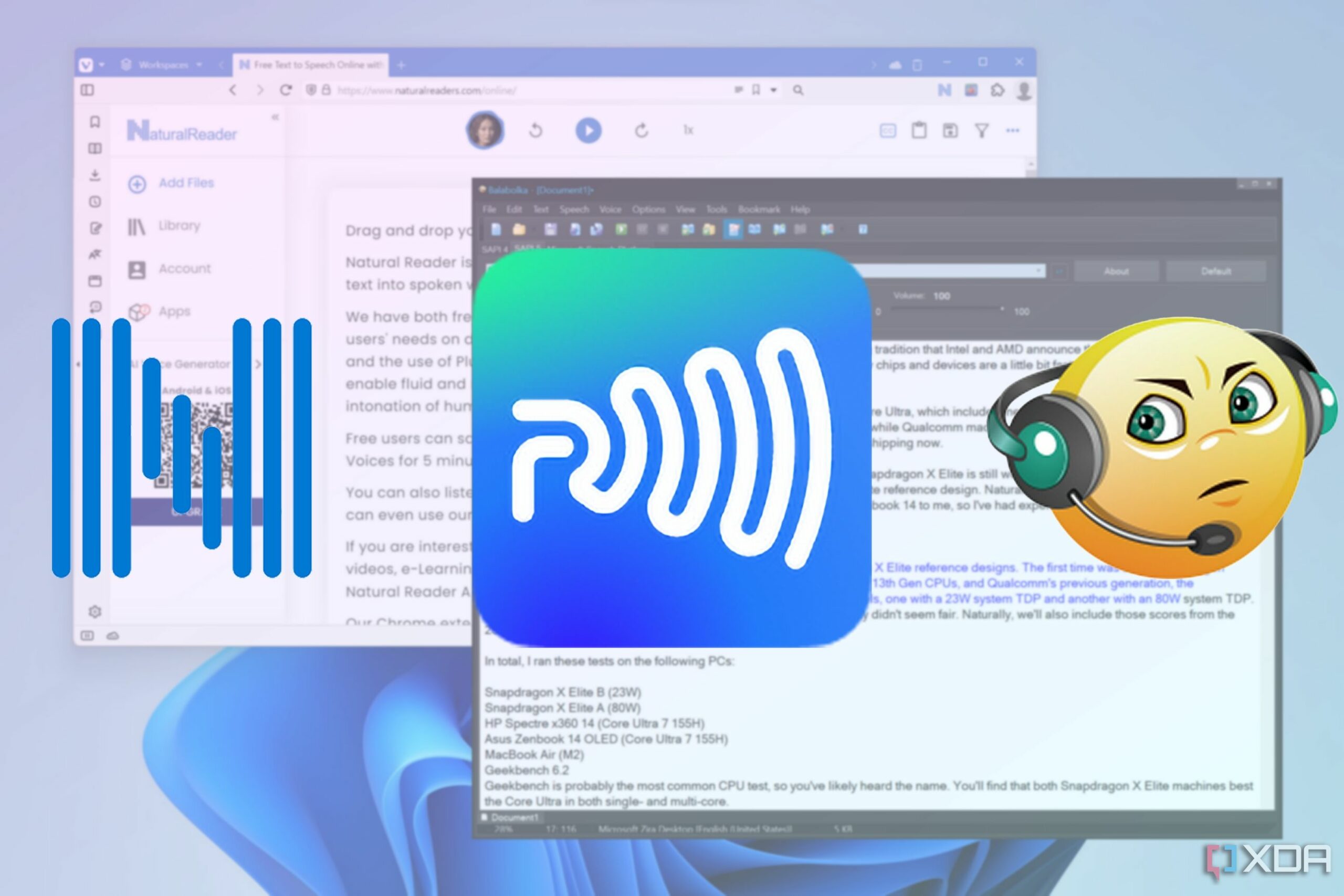

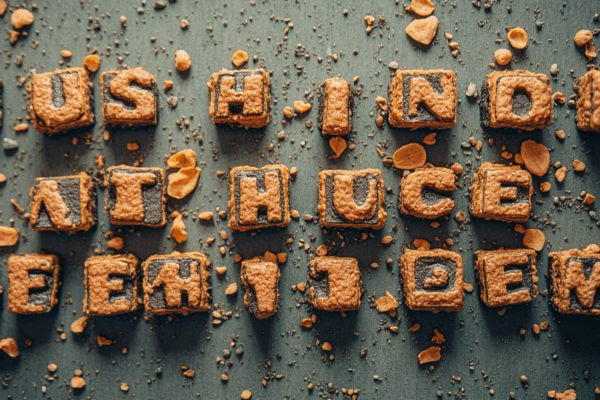
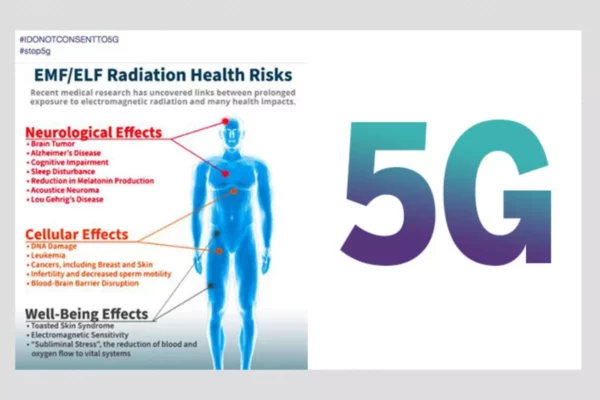
you’re really a just right webmaster. The website loading speed is incredible.
It seems that you’re doing any unique trick. Also, The contents are
masterwork. you’ve done a magnificent job on this
subject!
Thank you so much for your kind words! We put a lot of effort into both the content and the experience, so it truly means a lot to hear that. We’re curious—was there a specific text-to-speech tool from the article that impressed you most? Or one you’re thinking of trying? We’d love to hear your thoughts!
Remarkable! Its really remarkable article, I have got much clear idea on the topic of from
this article.