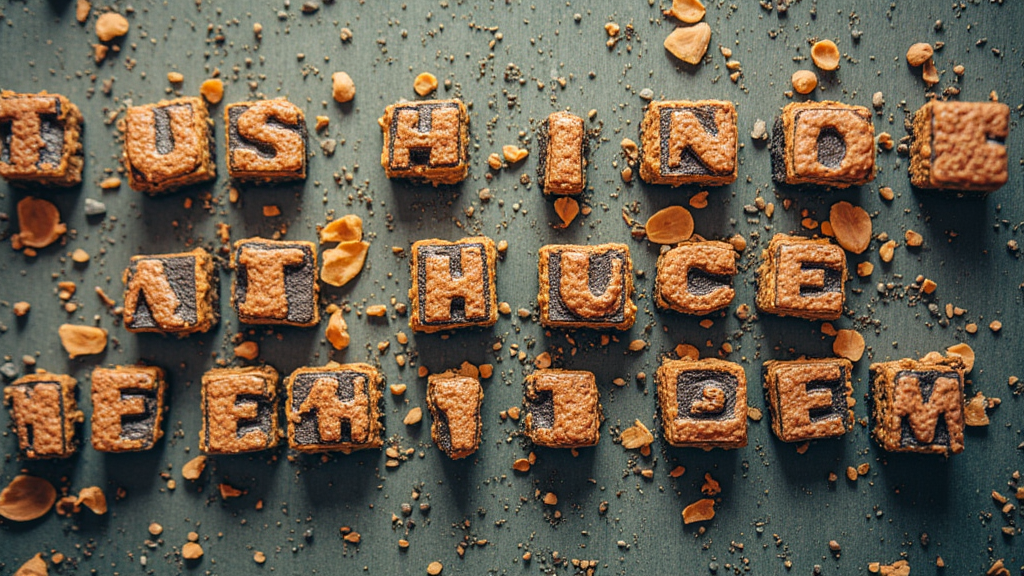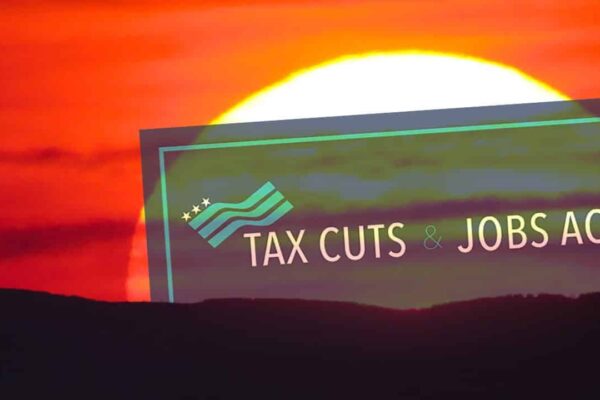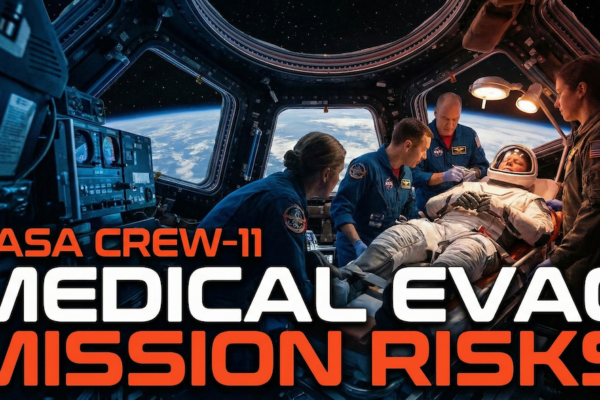ElevenLabs and Modern AI Text-to-Voice: The Ultimate 2025 Guide for Content Creators & Developers
This is the main title of the guide.

Introduction to AI Text-to-Voice in 2025: Solutions, Use Cases, and Tools
AI text-to-voice technology has exploded in both sophistication and mainstream adoption. Whether you consume news, create YouTube shorts, or rely on screen readers, TTS (text-to-speech) is quietly everywhere. What’s changed? Natural language generation, deep neural voice modeling, and a sharp focus on multi-lingual support. In fact, the global market for voice and speech recognition is projected to reach nearly $35 billion by 2025 (Statista, 2024), driven by higher demand for accessibility, content creation, and automation.
If you’re a content creator, developer, business owner, or educator, today’s expectations are clear:
- Human-like, emotionally rich AI voices – in many languages and accents.
- Lightning-fast real-time output and API access for app or workflow integration.
- Customization for branding, accessibility, or instructional use cases.
This comprehensive guide explores ElevenLabs—the standout AI text-to-voice solution in 2025—alongside top competitors. You’ll find tool comparisons, step-by-step walkthroughs, language lists, custom voice samples, and practical business applications. Whether you’re optimizing for accessibility or scaling content output, you’ll leave with clarity and confidence in choosing and using the best TTS tool.

Estimated Reading Time: 13 minutes
Key Takeaways
- ElevenLabs leads AI text-to-voice with human-like, emotionally adaptive multi-lingual voices and easy voice cloning.
- Top TTS platforms compared: Google, Amazon Polly, Azure, Play.ht, Speechify, OpenAI Voice, WellSaid Labs.
- Step-by-step guides cover both no-code and API-powered voice generation—including cloning, emotion, and integration.
- Accessible for YouTube creators, educators, accessibility teams, customer support, and enterprise eLearning.
- Understand pricing, limits, ethical voice cloning, and API security best practices.
Table of Contents
- What Is ElevenLabs? Overview & Core Technology
- How ElevenLabs Text-to-Voice Works (And Why It’s Different)
- Top AI Text-to-Voice Tools in 2025: Reviews & Comparison
- Deep Dive: ElevenLabs Features, Languages, and Customization
- How to Convert Text to Voice: Step-by-Step with ElevenLabs
- Real-World Applications: Content Creation, Accessibility, and Business
- Advanced Integrations: APIs, Developer Plugins, and Automation
- Pricing, Free vs. Paid, and Limitations (with Fair Use Best Practices)
- Audio Samples, Demos, and Voice Quality Review
- Trust, Ethics, and Safety: Voice Cloning, Deepfakes & Regulations
- FAQ
- Community, Expert Reviews, and Learning Resources
- Appendices for Reference
- Internal Linking Statement
What Is ElevenLabs? Overview & Core Technology
ElevenLabs is a cutting-edge AI text-to-voice platform that transforms written text into lifelike speech. By 2025, it stands as a leader due to its authentic multi-lingual voices, contextual nuance, and flexible customization for diverse use cases.
Origins and Evolution
Founded in 2022 by ex-Google engineers, ElevenLabs set out to close the gap between synthetic and real human voices. Their mission: democratize access to advanced, natural-sounding AI voice synthesis for creators, educators, enterprises, and the accessibility community.
Within three years, the platform achieved:
- Over 20 million users globally and enterprise customers in Fortune 500 and edtech.
- $40M+ in funding from index and voice-first investors.
- Partnerships with publishers, accessibility orgs, and global eLearning leaders.
Breakthrough Technology
ElevenLabs leverages transformer-based neural architectures, a deep learning technique responsible for rapid contextual understanding and emotional fluidity in voice generation. Unlike rule-driven or concatenative TTS systems, ElevenLabs delivers:
- Expressive emotional range (joy, calm, urgency, empathy…)
- Seamless multi-lingual switching with 70+ languages and regional accents
- Custom voice synthesis—including user “clones” from short recordings
Major milestones include “VoiceLab” (their intuitive custom voice builder), enterprise-grade neural voice cloning safeguards, and accessible APIs for real-time, batch, and workflow automation.
By marrying advanced neural networks, contextual data, and accessible UX, ElevenLabs has redefined what’s possible—and practical—in text-to-voice generation.

How ElevenLabs Text-to-Voice Works (And Why It’s Different)
The real magic of ElevenLabs lies beneath its user-friendly surface. Let’s walk through the typical workflow before spotlighting its proprietary innovations.
The TTS Pipeline, Step by Step
- Input: User submits written text—anything from a tweet to a multi-page script.
- Preprocessing & Semantic Context Detection: The system analyzes linguistic cues, sentiment, punctuation, and context (lectures, ads, audiobooks, etc.).
- AI Voice Synthesis: ElevenLabs’ neural engines transform the text into natural, emotionally-inflected speech.
- Output/Export: Users preview, edit, and export the result as audio (MP3, WAV), or deploy via API into content tools and apps.
[Image Suggestion: A flow-diagram showing “Text In → Context & Emotion Engine → Neural Voice Model → Voice Out/Export”]
Proprietary Features: What Makes ElevenLabs Unique?
- Context-aware generation: Voices adapt to narrative, question/answer, or instructional tones—no manual re-tuning needed.
- Emotional Profiling: Users control emotional state via sliders, presets, or even prompt wording.
- Fine-grained Cloning: Easily create new voices from a small voice sample—protected by security steps and watermarks.
- Rapid Iteration: Mix, preview, and tweak voices in seconds—ideal for dynamic content teams.
Neural Voice Cloning, Multilingual Training, and Model Evolution
VoiceLab enables users to submit short recordings and generate accurate voice personas in minutes. All the while, ElevenLabs continuously updates models; as more people use and refine voices, the underlying neural engines grow even more sophisticated.
Key Differentiators
Where “legacy” TTS is flat and robotic, ElevenLabs delivers authentic inflection, rapid rendering (0.5 seconds for a 100-character line), and safe, ethical cloning. It balances speed, realism, ease of use, and enterprise-grade protections far better than many large-vendor solutions.

Top AI Text-to-Voice Tools in 2025: Reviews & Comparison
With dozens of AI TTS solutions now available, how does ElevenLabs stack up—and who should consider its competitors? Here’s a quick guide to the top platforms:
Side-by-Side Feature Comparison (2025 Edition)
| Tool | Voice Quality | Emotional Range | Real-Time? | Voice Cloning | Languages | API/Dev Tools | Accessibility | Pricing |
|---|---|---|---|---|---|---|---|---|
| ElevenLabs | ★★★★★ | ★★★★★ | Yes | Yes | 70+ | Full | Strong | Free/trials; subscription |
| Google Cloud TTS | ★★★★ | ★★★ | Yes | No | 50+ | Full | Full | Pay-as-you-go |
| Amazon Polly | ★★★★ | ★★ | Yes | No | 60+ | Full | Full | Free tier; usage based |
| Azure TTS | ★★★★ | ★★★ | Yes | Yes* (beta) | 70+ | Full | Full | Pay-as-you-go |
| Speechify | ★★★★ | ★★★ | Yes | No | 30+ | Limited | Very strong | Free/premium |
| Play.ht | ★★★★ | ★★★★ | Yes | Yes | 140+ | Full | Moderate | Free; plans |
| OpenAI Voice | ★★★★ | ★★★★★ | Yes | Yes | 20+ | Beta | Partial | Limited holiday demo |
| WellSaid Labs | ★★★★ | ★★★★ | Yes | Yes | 11 | Good | Moderate | Enterprise only |
*Note: Azure enterprise cloning is in closed beta.
Quick Descriptions
- ElevenLabs: The best “all-in-one” for emotional control, fast custom voices, and multi-lingual support. Ideal for YouTubers, audiobook publishers, and developers.
- Google Cloud TTS: Robust, scalable, and cost-effective for global business voice apps.
- Amazon Polly: Best for AWS-integrated development, basic narration at scale.
- Azure TTS: Great for Microsoft-based business and educational platforms.
- Speechify: Geared toward accessibility and fast text reading, strong Chrome extension.
- Play.ht: Huge selection of voices; top choice for accessible podcast production.
- OpenAI Voice: Cutting-edge context and emotion, but limited availability as of 2025.
- WellSaid Labs: Enterprise-grade, strong training/support; fewer out-of-the-box voices.
Standout Use Cases
- Best for YouTube/shorts: ElevenLabs, Play.ht
- Best for fast prototyping/development: Google, Amazon Polly
- Best for accessibility: Speechify, Play.ht, ElevenLabs
- Best for custom brand voices: ElevenLabs, WellSaid Labs
Experience audio before you buy—most platforms provide public demos (search “tool name + TTS demo”).

Deep Dive: ElevenLabs Features, Languages, and Customization
ElevenLabs remains ahead due to a well-rounded, granular approach to voice and workflow flexibility. Let’s explore the platform across core feature areas.
Multi-language & Accents
ElevenLabs covers 70+ languages and numerous regional accents, ensuring content accessibility globally and locally. Beyond English and Vietnamese, you’ll find:
- Spanish (LatAm, Castilian)
- French (EU, Canadian)
- German, Mandarin, Japanese
- Italian, Hindi, Arabic, Russian, and more
Sample usage: Type “Xin chào, tôi tên là Anna” and choose Vietnamese accent; switch to Thai or English with a click. This cross-accent capability is crucial for lecturing, multi-market video dubbing, or accessible learning material.
[Table: Supported Languages/Accents and Sample Phrase—see Appendix]
Emotional Control
Where most TTS tools sound monotonous, ElevenLabs enables:
- Emotion sliders/prompts: Set “happy,” “angered,” “neutral,” or use descriptive script cues (“sighs,” “asks gently”).
- Adaptive tone: Long scripts aren’t stuck on one mood—emotion adapts sentence by sentence.
Tip: Use punctuation for pacing: “Wait… are you sure?” reads differently than “Wait. Are you sure?”
Voice Cloning
Enterprise and creative users can submit a short, consented voice sample to create near-perfect replicas. ElevenLabs inspects and watermarks custom voices, ensuring ethical boundaries are not crossed.
- Use for: Brand voiceover, international teaching staff, disability support.
- Security: All cloning is permission-based and monitored for abuse.
VoiceLab – Custom Voice Builder
VoiceLab, the platform’s signature tool, lets anyone mix, test, and tweak voices for campaign, lesson, or entertainment needs:
- Adjust pitch, age, timbre, and inflection without expert audio skills.
- Save presets for fast team/brand usage.
Speed, Pitch, and Markup
Set speaking pace (words per second), pitch, and apply text markup for emphasis, whispering, or pausing—like SSML, but friendlier. Adjusting speed is helpful for English learners or TikTok narration (e.g., 90–130 wpm).
Pro API & Batch Tools
Export in WAV/MP3, or automate workflow via robust APIs. Supports YouTube, TikTok, eLearning platforms, and direct slide narration for tools like Google Slides or PowerPoint.
Accessibility & Assistive Tech
Screen reader plugins, real-time captioners, and speed-adjusted voices power everything from accessible eBooks to dyslexia tools. ElevenLabs integrates with top EdTech and assistive solutions (JAWS, VoiceOver).
Best Practices: Use straightforward writing, break up long sentences, use commas for natural breaths.
[Suggestion: Screenshot of “Emotion” slider and “Language” dropdown in ElevenLabs dashboard]

How to Convert Text to Voice: Step-by-Step with ElevenLabs
Creating great AI voice output doesn’t require coding. Here’s a simple workflow you can try right now:
Getting Started
- Register/Log In: Visit ElevenLabs.io and create a free account.
- Choose Model & Voice: Select from pre-set voices (male/female, languages, age).
- Input Text: Paste your script or type directly. Use simple punctuation and cues for best results.
- Preview & Tweak: Listen, adjust emotional tone, speed, or character.
- Download/Export: Save audio as WAV/MP3, or generate embed code/API call for apps.
Creating Custom Voices
- Access the “VoiceLab” tab.
- Upload a 1–3 minute clear voice sample (your own, with consent).
- Tune age, pitch, and inflection; name and save your new voice persona.
- Test with sample phrases before deploying.
Popular Integrations
Export directly to YouTube, TikTok, PowerPoint, Google Slides, or podcast hosts. Seamless for multi-platform publishing.
Troubleshooting Tips
- Audio not previewing? Refresh browser, check output device, or reduce input length.
- Flat or robotic speech? Adjust punctuation; try another emotion or pitch preset.
- Voice cloning stuck? Ensure high-quality audio recording (no background noise).
[Table: “Common Setup Issues + Quick Fixes”]
- Issue: “Voice sounds wrong” / Fix: Try different base model or emotion preset.
- Issue: “File won’t export” / Fix: File limit? Try splitting script.
[Image Suggestion: Screenshot of ‘Create Voice’ screen with sample settings]

Real-World Applications: Content Creation, Accessibility, and Business
AI-generated speech is not a novelty—it’s now a workflow essential in content, learning, and business. Here’s how real users are succeeding with ElevenLabs and leading TTS tools.
Content Creation
- YouTube Shorts/TikTok: Vietnamese creators generate 30+ clips a week using custom voices, saving recording time.
- Audiobooks/Podcasts: Independent authors reach global audiences by publishing in seven languages, each with authentic regional flow.
- Game Development: Studios prototype character voices instantly, then upgrade to custom clones for narration.
Case Study: Media Publisher
A startup launched several news podcasts with ElevenLabs, reducing production costs by 60% compared to hiring freelance voice artists.
Accessibility & Education
- Visually Impaired Users: Real-time, expressive reading of books and online content.
- Learning Disabilities: Adjustable speed, clarity, and tone help dyslexic students absorb lessons.
- Language Education: Teachers export lesson scripts in English and Vietnamese, enhancing comprehension and task engagement.
Case Study: EdTech Platform
A Vietnamese eLearning company integrates ElevenLabs for auto-narrated lessons; average listening rates doubled by offering native dialects and slower pacing.
Enterprise & Automation
- Customer Service Bots: Realistic voices increase satisfaction in IVR and chat support.
- eLearning: Enterprises train staff at scale—same script, eight accents for multi-region compliance.
Case Study: Automation Team
A major fintech uses ElevenLabs to auto-generate narrated slide shows for compliance training, cutting editing time from five days to one.

Advanced Integrations: APIs, Developer Plugins, and Automation
If you’re a developer, ElevenLabs offers robust tools for end-to-end automation, workflow personalization, and scalable deployment.
API Access and Integration
- Getting Started: Register, grab your API key from the dashboard, and review detailed docs.
- RESTful Endpoints: POST your text, pick model and emotion, receive returned audio.
- SDKs: Available for Python, Node.js, and more.
Sample Python Snippet:
import requests
# Replace with your API key
headers = {'Authorization': 'Bearer YOUR_API_KEY'}
data = {'text': 'Xin chào, đây là ElevenLabs!', 'voice': 'en-US-Emily'}
audio = requests.post('https://api.elevenlabs.io/v1/speech', headers=headers, json=data)
with open('output.mp3', 'wb') as f:
f.write(audio.content)
Workflow Automation
- n8n/Zapier: Auto-generate voice-overs from incoming content or scripts; upload to Google Drive, YouTube, or other endpoints.
- OpenAI Integration: Use GPT-4 to write scripts, ElevenLabs for immediate narration.
Real-World Demos
- YouTube Subtitles to Voice: Auto-narrate new videos using text tracks.
- Podcast Automation: Submit daily summaries, distribute as audio.
- Assistive Plugins: Integrate ElevenLabs voices with browser readers or mobile accessibility tools.
Security and Fair Use
- Always use API keys securely; set rate/usage limits.
- Respect copyright rules: Don’t upload voices or scripts without consent.
- Review “API Use Policy” for enterprise compliance and ethical safeguards.
[Diagram Suggestion: API integration workflow—‘New script → API → Audio file → Website/Channel’]

Pricing, Free vs. Paid, and Limitations (with Fair Use Best Practices)
ElevenLabs provides clear, tiered pricing for every type of user, from curious individuals to large-scale businesses.
Pricing Tiers (2025)
| Plan | Features | Caps / Fair Use | Best For |
|---|---|---|---|
| Free | Limited voices, 10,000 chars/month, non-commercial | 10 min/day output | Hobbyists, accessibility trial |
| Creator | All voices, 30,000 chars/month, WAV/MP3 export | 60 min/day | YouTubers, small teams |
| Professional | Custom cloning, API/batch tools, 300,000 chars | 8 hrs/day | Agencies, educators |
| Enterprise | White-label, team control, unlimited API | Negotiated per org | Publishers, global business |
| Pay-as-you-go | API-only, flexible pricing per 1,000 chars | Soft/adjustable | Devs, startups |
Quick Comparison
- Google TTS: Pay-as-you-go, no free voices above 1M chars/month.
- Amazon Polly: Free tier (5M chars/year), competitive at scale.
- Azure TTS: Pay-per-use with large free trial quota.
When to Upgrade?
Consider upgrading if you:
- Need high daily/weekly outputs (video, eLearning, customer bots)
- Require custom branding/voice cloning
- Publish for commercial use (monetized videos, courses)
Usage Policies
- Daily output capping protects platform stability. For accessibility users (e.g., screen readers), free plans remain suitable.
- Monitor your dashboard for usage stats and upgrade prompts.
- Never clone voices without legal consent; business plans enforce this.

Audio Samples, Demos, and Voice Quality Review
Hearing is believing. Here’s what to expect from ElevenLabs and its closest competitors using the same script, “The future of speech is now available in every language”:
Audio Demos
- ElevenLabs (English, happy): Lively, nuanced, slight regional accent possible
- Play.ht (English, happy): Warm, slightly less inflected
- Google TTS (English, neutral): Clear but flatter, slower emotion switching
- Speechify (English, clarity mode): Crisp and accessible, slightly mechanic
Check their official demo portals or grab embedded samples as allowed.
Comparative Notes
- Clarity: ElevenLabs and Play.ht lead.
- Lifelike emotion: ElevenLabs wins in “storytelling” and dramatic reads.
- Background noise: None on ElevenLabs/Play.ht; roster voices on Google/Speechify sometimes have faint digital artifacts.
- Speed of use: Instant previews on ElevenLabs; Google and Azure APIs are slightly slower.
Voice Type Matrix
| Tool | Most Popular Voices | Notable Weaknesses |
|---|---|---|
| ElevenLabs | News, gaming, tutoring | Some regional accents under review |
| Play.ht | Podcast, voiceover | Emotion depth varies by language |
| Google TTS | Narration, dev tools | Emotion, clone options limited |

Trust, Ethics, and Safety: Voice Cloning, Deepfakes & Regulations
With great voice synthesis comes significant responsibility. The rise of advanced voice cloning has made fraud and “deepfake” impersonation easier—raising fair questions about privacy, security, and trust.
Risks and Benefits
- Fraud/Impersonation: Bad actors may misuse TTS for scam calls or misinformation.
- Democratization: Major net benefit for accessibility, language learning, entertainment, and communication.
ElevenLabs Ethics Framework
- Consent-driven: All voice cloning requires explicit, traceable permission.
- Abuse detection: Hidden watermarks, audit logging, and swift incident response.
- User reporting: Flag cloned samples or content for review.
Industry Regulation
- ElevenLabs and peers maintain compliance with GDPR, ADA, and new 2024 US AI regulations. Licensing for commercial voice use is clear and enforced.
Best Practices & Warning Signs
- Only clone/replicate your own or licensed voices.
- Beware rapid “voice rental” offers; confirm legal rights for any vocal likeness.
- Always inform listeners when hearing AI-generated content in critical settings.
[Sample Policy Box: “ElevenLabs reserves the right to audit, flag, and remove unethical voice clones at any time.”]

Supplemental Content & Questions (FAQ, Boolean, Definitional & Comparative)
Common Questions (2025 Edition)
- Is ElevenLabs free to use?
Yes, with limited daily output. Full commercial use requires a paid plan. - Does ElevenLabs have a Chrome plugin?
No official plugin yet; use scripting or browser TTS extension for integration. - What is AI voice cloning?
It’s the process of generating an artificial, personalized voice model from recorded samples using neural networks. - What does “contextual TTS” mean?
It refers to TTS that adjusts delivery—speed, emotion, emphasis—based on content and purpose, not just raw text. - Which TTS tools offer emotional voice presets?
ElevenLabs, Play.ht, and OpenAI Voice (limited). - Which support Vietnamese and Thai?
ElevenLabs, Google, Azure, Amazon Polly, Play.ht. - Best for YouTube narration?
ElevenLabs and Play.ht. ElevenLabs excels at rapid, emotional reads. - Best for accessibility?
Speechify and Play.ht, followed by ElevenLabs for multi-lingual/fast API. - How does ElevenLabs compare to Google TTS for enterprise?
Google leads in integration and scale; ElevenLabs wins for lifelike emotion and custom voices. - Does ElevenLabs support batch file processing?
Yes, in Professional/Enterprise plans. - How do I integrate ElevenLabs API in Python?
See the code snippet in Integrations. - Can I use it for commercial audiobooks?
Yes, on paid plans with correct licensing.

Community, Expert Reviews, and Learning Resources
- Official Documentation & API: docs.elevenlabs.io
- Video Demos/Walkthroughs: YouTube (channels: AI Explained, Tech with Tim)
- Communities: Reddit—r/syntheticspeech, Discord (“ElevenLabs Official”, “AI Voice Devs”), GitHub for open-source plugins
- Expert Reviews: CNET, Speech Technology Magazine, Vietnamese tech blogs (e.g., CafeF)
- Learning Roadmap: Regular feature blogs, demo contests, roadmap teasers on ElevenLabs’ blog and newsletter
Stay updated with public betas and API improvements for deeper integration and automation.

[Appendices for Reference]
1. Glossary of AI Text-to-Voice Terms
- Neural TTS: AI voice synthesis using neural networks for natural prosody.
- Speech Synthesis Markup Language (SSML): Text markup for TTS speed, pitch, and pauses.
- Voice Cloning: Replicating a unique voice from samples with AI.
- Emotional Range: Ability of a TTS to express moods like happiness, sadness, or anger.
- API: Interface for connecting TTS to apps/workflows.
- Real-Time Synthesis: Instantaneous text-to-voice conversion.
- Batch Processing: Converting many scripts/files at once.
- Accessibility: Making content usable for people with disabilities.
- Naturalness Benchmark: Measurement of how “human” a voice sounds.
- Multilingual Support: Speech synthesis in many languages/accents.
- Contextual Generation: Voices change tone/style for content type.
- Watermarking: Embedding a hidden “ownership” tag in generated voice.
2. Full List of Supported Languages and Accents
| Language | Regional Accents |
|---|---|
| English | US, UK, Australia, India |
| Vietnamese | North, South, Central |
| French | EU, Canada |
| Spanish | Spain, Latin America |
| Thai | (one native accent) |
| German, Italian | – |
| Japanese | – |
| … | … |
3. Sample Output Scripts for Voice Demos
- Neutral: “Welcome to the future of AI voice. Your ideas—instantly audible.”
- Happy: “Fantastic news! We’ve just launched new features for all creators.”
- Angry: “Warning! The system has detected unauthorized access.”
- Vietnamese Sample: “Xin chào! Bạn đang nghe giọng nói nhân tạo từ ElevenLabs.”

Internal Linking Statement
To learn more about neural processing units (NPUs), which are integral to today’s advanced AI voice generation models and edge computing for text-to-voice in mobile/IoT environments, check out NPU là gì mà khiến Apple, Microsoft và AMD đổ xô đầu tư?