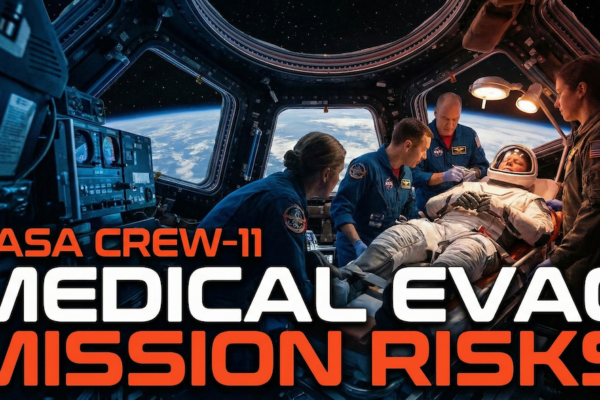Google Messages RCS Chat Update Guide 2025: Features, Setup, Compatibility, and Essential Management Checklist
Estimated reading time: 13 minutes
- RCS delivers secure, real-time messaging with high-quality media and group features beyond traditional SMS/MMS.
- 2025 updates introduce enhanced AI tools, encryption, photomoji, scheduling, and improved business messaging options.
- Device and carrier compatibility, activation, and management steps are critical for error-free RCS implementation.
- Security, privacy, and fallback behavior require management attention for both IT and end users.
- Follow the included 30+ point checklist to optimize RCS rollout in your organization.
- Understanding RCS in Google Messages
- Key Features and Benefits of Google Messages RCS Chat (2023–2025 Update)
- Device and Carrier Compatibility: What Every User Must Know
- Enabling, Verifying, and Managing RCS Chat in Google Messages
- Security and Privacy in RCS Chat
- The 30+ Point RCS Management and Compatibility Checklist
- Supplemental FAQs: Managing RCS for Seamless Communication
- References and Official Resources
Understanding RCS in Google Messages
What is RCS and How Does It Work?
RCS operates through data connections rather than cellular SMS networks, enabling advanced messaging features unavailable in traditional text messaging. Rich Communication Services functions as an IP-based messaging protocol that supports multimedia content, typing indicators, and message confirmation systems. RCS messages transmit through Wi-Fi or mobile data connections, bypassing carrier SMS limitations.
The protocol establishes secure connections between compatible devices, allowing real-time message delivery confirmation and enhanced group chat capabilities. RCS technology integrates with existing Android messaging infrastructure while maintaining backward compatibility with SMS/MMS systems when RCS unavailable.
To further explore how evolving technology impacts business operations and communication infrastructure, see this
overview of cloud-native platforms for enterprise management.
RCS vs. SMS/MMS: The Messaging Revolution Explained
RCS provides 10x larger file sharing capacity compared to MMS limitations, supporting videos up to 100MB (4,032 KB per MMS message). Traditional SMS restricts messages to 160 characters, while RCS enables unlimited text length within practical limits. Read receipts, typing indicators, and message reactions represent core RCS advantages over legacy messaging systems.
| Feature | SMS | MMS | RCS |
|---|---|---|---|
| Message Length | 160 characters | 1,600 characters | Unlimited |
| File Size Limit | Text only | 1MB | 100MB |
| Read Receipts | No | No | Yes |
| Typing Indicators | No | No | Yes |
| Group Management | Limited | Limited | Advanced |
| Encryption | No | No | End-to-end |
| Media Quality | N/A | Compressed | High-resolution |
RCS fallback functionality ensures message delivery through SMS/MMS when recipients lack RCS compatibility, maintaining communication continuity across different device ecosystems.
To understand the technological evolution that supports modern mobile messaging—including the expansion of 5G networks that power RCS and multimedia mobile services—see this research-based article.
Key Features and Benefits of Google Messages RCS Chat (2023–2025 Update)
Enhanced Messaging Experience
Google Messages RCS 2025 introduces 15+ advanced communication features transforming business and personal messaging workflows. High-resolution photo sharing maintains original image quality up to 50MB per file, eliminating compression artifacts common in MMS systems. Video messages support 4K resolution at 100MB file sizes, enabling professional-quality multimedia communication.
Read receipts provide instant confirmation when recipients view messages, improving response time expectations in business communications. Typing indicators display real-time activity status, reducing communication uncertainty during active conversations. Smart Reply suggestions leverage machine learning algorithms to offer contextual response options, accelerating conversation flow.
Photomoji technology converts selfies into personalized emoji reactions, creating unique expression options beyond standard emoji sets. Voice Moods add emotional context to audio messages through visual sound wave representations. Message scheduling enables time-zone optimization for global business communications, allowing message delivery at optimal recipient times.
Cross-device synchronization maintains conversation continuity across smartphones, tablets, and web browsers. Users access RCS conversations through messages.google.com web interface, supporting desktop productivity workflows. Group chat enhancements include member management controls, conversation naming, and administrator permissions.
Inline replies quote specific messages within group conversations, improving context clarity in multi-participant discussions. Message reactions provide quick feedback options without generating additional message notifications. Poll creation tools enable group decision-making through structured voting mechanisms.
For users interested in advanced AI-powered enhancements to messaging, such as natural voice interactions or AI-generated content, review this comprehensive guide to AI-powered voice and speech technologies.
RCS Business Messaging and Use Cases
Verified business accounts display official brand badges, distinguishing legitimate company communications from potential fraud attempts. Transaction notifications include rich formatting with order details, tracking information, and direct action buttons. Customer service interactions support multimedia troubleshooting through high-resolution screenshots and video demonstrations.
Appointment confirmations integrate calendar functionality with one-tap scheduling modifications. Marketing messages incorporate interactive elements including product carousels, promotional videos, and direct purchase links. Two-way authentication processes leverage RCS security features for account verification workflows.
Real estate professionals share property videos and virtual tour links through RCS messaging. Healthcare providers send appointment reminders with location maps and check-in instructions. Financial institutions deliver account alerts with transaction details and fraud protection notifications.
Discover how AI tools are also reshaping content creation, support, and business messaging in the latest AI platform update from Google: https://citipen.com/google-ai-guide-2025/
Device and Carrier Compatibility: What Every User Must Know
Android, iOS, and RCS: The Current State (2025)
Android devices support RCS functionality across 150+ countries through Google Messages integration, covering 95% of global Android market share. Samsung Galaxy devices, Google Pixel phones, and OnePlus smartphones provide native RCS support through carrier partnerships. Older Android devices require Google Messages app installation for RCS compatibility.
iOS RCS support remains limited to specific carrier implementations, with Apple gradually enabling RCS features through iOS 18.1+ updates. iPhone users experience RCS messaging with Android contacts through supported carriers including Verizon, AT&T, and T-Mobile. Cross-platform RCS functionality varies by geographic region and carrier infrastructure.
Google Fi, Verizon, AT&T, T-Mobile, and Sprint provide comprehensive RCS support across their networks. International carriers including Orange, Vodafone, and Deutsche Telekom enable RCS services in European markets. Asia-Pacific carriers such as NTT Docomo, SK Telecom, and China Mobile support RCS infrastructure development.
Leverage the power of advanced AI integration for your messaging and productivity needs, including cross-platform features like Google Gemini: https://citipen.com/google-gemini-features-benefits/
Carrier Limitations and Fallback Behavior
Unsupported carriers automatically fallback to SMS/MMS delivery, indicated by color-coded message bubbles in Google Messages. Blue bubbles represent successful RCS delivery, while gray bubbles indicate SMS fallback transmission. Network congestion or temporary outages trigger automatic fallback mechanisms maintaining message delivery.
Roaming scenarios often disable RCS functionality, reverting to traditional SMS systems during international travel. Some carriers charge separate data fees for RCS messaging, requiring unlimited data plans for cost-effective implementation. Enterprise mobile device management (MDM) systems may restrict RCS functionality through corporate security policies.
Message delivery reports distinguish between RCS and SMS transmission methods, providing transparency for business communication tracking. Failed RCS delivery attempts automatically retry through SMS backup systems within 30-second intervals.
Stay current on mobile device innovations and new hardware trends (including rumored concepts like transparent smartphones) that could affect messaging experiences and compatibility: https://citipen.com/nokia-clear-phone-fact-fiction/
Frequently Changing Devices or Numbers? Key Considerations
Phone number association requires verification when switching devices, potentially causing temporary message delivery disruptions. Users must disable RCS on previous devices before transferring to new smartphones, preventing message routing conflicts. Number portability between carriers may temporarily suspend RCS functionality during transition periods.
Business users maintaining multiple devices should configure RCS on primary smartphones only, avoiding message synchronization conflicts. Device reset procedures require RCS re-registration, including carrier authentication and number verification steps. Backup and restore processes may not preserve RCS settings, requiring manual reconfiguration.
Corporate device replacement schedules should include RCS deactivation procedures to ensure seamless communication continuity. Temporary device usage during repairs or replacement should rely on SMS/MMS to avoid RCS routing complications.
Enabling, Verifying, and Managing RCS Chat in Google Messages
How to Enable RCS: Step-by-Step Guide for Android (and iOS, if available)
Android users enable RCS through Google Messages settings in 4 simple steps. Open Google Messages application and navigate to Settings menu (three-dot icon in upper right corner). Select “Chat features” option from settings menu and toggle “Enable chat features” to activate RCS functionality.
Verify phone number accuracy in RCS registration prompt, ensuring carrier compatibility for your mobile plan. Wait 2-5 minutes for carrier verification process completion, indicated by “Connected” status in Chat features menu. Test RCS functionality by sending message to RCS-enabled contact, confirming blue bubble appearance.
iOS users check carrier RCS support availability through cellular settings verification. Open Settings app and navigate to Messages section, checking for “RCS Business Messaging” toggle option. Enable RCS messaging if available through carrier support, noting limited cross-platform functionality.
Restart device after RCS activation to ensure proper messaging protocol initialization. Update Google Messages to latest version for optimal RCS feature compatibility. Verify data connection stability before testing RCS message delivery.
For additional guides on managing your cloud-based apps and IT resources for secure and optimized messaging experiences, check out this all-in-one overview.
Troubleshooting Activation & Delivery Issues
Failed RCS activation typically stems from 5 common technical issues: carrier incompatibility, network connectivity problems, incorrect phone number registration, outdated application versions, and conflicting messaging applications. Clear Google Messages app cache through Android settings to resolve registration conflicts.
Verify mobile data or Wi-Fi connectivity before attempting RCS re-registration. Disable and re-enable Chat features toggle in Google Messages settings to refresh carrier connection. Restart smartphone to clear temporary network configuration conflicts.
Contact carrier customer support for persistent activation failures, providing device model and account verification information. Switch to airplane mode for 30 seconds, then reconnect to refresh network registration. Uninstall and reinstall Google Messages application for complete configuration reset.
Check Google Play Services updates ensuring latest messaging infrastructure compatibility. Verify SIM card functionality through traditional SMS testing before troubleshooting RCS-specific issues. Review carrier-specific RCS documentation for additional configuration requirements.
Managing RCS Settings: Toggle On/Off, Reset, and Best Practices
RCS deactivation prevents message loss during device transitions through proper disconnection procedures. Access Google Messages settings and disable “Enable chat features” toggle before device replacement or factory reset. Allow 24-48 hours for complete RCS deregistration across carrier networks.
Monitor RCS connection status through Chat features menu, watching for “Connected,” “Setting up,” or “Unavailable” indicators. Test message delivery periodically by sending RCS messages to confirmed compatible contacts. Configure automatic fallback preferences for SMS/MMS backup delivery.
Enterprise administrators implement RCS policies through mobile device management platforms, controlling employee messaging capabilities and security requirements. Document RCS configuration procedures for IT support teams managing organizational device deployments. Establish RCS usage guidelines addressing business communication standards and data security protocols.
Regular application updates ensure latest RCS features and security improvements. Monitor carrier announcements regarding RCS service changes or enhanced functionality rollouts. Backup message history before major device updates or carrier transitions.
For a detailed look at how cloud solutions can be managed in modern business IT environments, see this cloud management guide.
Security and Privacy in RCS Chat
End-to-End Encryption: Scope and Limitations
Google Messages RCS provides end-to-end encryption for one-on-one conversations and group chats up to 21 participants, utilizing Signal Protocol encryption standards. Encrypted messages display lock icon indicators in conversation threads, confirming secure transmission between compatible devices. Group chat encryption requires all participants use RCS-enabled devices with end-to-end encryption support.
Business messaging and verified company communications remain unencrypted, allowing message content analysis for spam detection and compliance monitoring. Cross-platform conversations between Android and iOS devices may lack encryption depending on carrier implementation. RCS fallback to SMS/MMS eliminates encryption protection during network compatibility issues.
Encryption keys generate locally on each device, preventing Google or carriers from accessing message content. Media files, voice messages, and document attachments receive same encryption protection as text messages. Message backup services may store encrypted data with separate encryption key management systems.
For further insights into privacy and security in cloud-connected environments, refer to this cloud security overview.
Data Usage and Privacy Notices with RCS
RCS messaging consumes approximately 50KB per message including metadata, compared to traditional SMS data overhead. High-resolution media sharing increases data usage significantly, with 4K videos consuming up to 100MB per transmission. Business users should monitor data plan consumption when implementing RCS for organizational communications.
Google collects RCS usage analytics including message frequency, feature utilization, and error reporting for service improvement. Location sharing through RCS messages may trigger additional privacy data collection. Users control privacy settings through Google Account management and Google Messages application preferences.
Carrier privacy policies apply to RCS message routing and delivery infrastructure, potentially varying from Google’s privacy standards. International RCS messaging may cross multiple carrier networks with different privacy regulations. Business compliance requirements should evaluate RCS privacy implications for regulated industries.
Message retention policies vary by implementation, with Google Messages storing encrypted message history locally on devices. Cloud backup services may retain message data according to separate privacy policies and retention schedules.
Visual Security Indicators in Google Messages
Lock icons appear next to encrypted RCS messages, providing immediate visual confirmation of message security status. Blue message bubbles indicate RCS delivery while gray bubbles show SMS/MMS fallback transmission. “Delivered” and “Read” indicators confirm message receipt without compromising privacy.
Verified business badge icons distinguish legitimate company communications from potential spam or fraud attempts. Warning notifications appear for messages from unverified senders or suspicious content patterns. Contact verification badges indicate confirmed phone number authentication through carrier systems.
Security warnings alert users to potential risks including links to malicious websites, suspicious attachment types, and unverified sender identities. Message forwarding indicators show when conversations include forwarded content from external sources. Screenshot notifications may appear in encrypted conversations depending on privacy settings.
Connection status indicators show RCS availability in real-time, helping users understand current messaging capabilities. Network quality indicators may appear during poor connectivity affecting RCS functionality.
The 30+ Point RCS Management and Compatibility Checklist
- ✓ Device compatibility verification: Confirm Android 5.0+ or iOS 18.1+ with carrier RCS support
- ✓ Carrier RCS support: Verify mobile carrier provides RCS infrastructure in your region
- ✓ Google Messages installation: Download latest Google Messages app version from official app store
- ✓ Chat features activation: Enable “Chat features” toggle in Google Messages settings menu
- ✓ Phone number registration: Complete carrier verification process with accurate phone number
- ✓ Data connection availability: Ensure stable Wi-Fi or mobile data for RCS functionality
- ✓ “Connected” status confirmation: Verify Chat features shows “Connected” status indicator
- ✓ Read receipts functionality: Test read receipt delivery with RCS-enabled contacts
- ✓ Typing indicators operation: Confirm typing indicator display during message composition
- ✓ High-resolution media sharing: Test photo and video sharing at maximum quality settings
- ✓ Group chat management: Verify group naming, member addition, and removal capabilities
- ✓ Emoji reactions testing: Confirm reaction functionality across message types
- ✓ Photomoji creation: Test personalized emoji generation from selfie photos
- ✓ Voice Moods functionality: Verify voice message mood indicator features
- ✓ Inline reply capability: Test message quoting within group conversations
- ✓ Smart Reply availability: Confirm AI-powered response suggestions activation
- ✓ Message scheduling function: Test time-delayed message delivery capabilities
- ✓ Business message identification: Verify verified business badge display functionality
- ✓ SMS/MMS fallback operation: Confirm automatic fallback when RCS unavailable
- ✓ Delivery confirmation accuracy: Test message delivery and read confirmation systems
- ✓ Notification settings optimization: Configure RCS-specific notification preferences
- ✓ Voice message enhancement tools: Verify advanced voice messaging capabilities
- ✓ Sticker and poll functionality: Test interactive content creation and sharing
- ✓ Cross-device synchronization: Confirm message sync across smartphones, tablets, and web
- ✓ Carrier data charges review: Understand carrier-specific RCS data pricing policies
- ✓ Web interface access: Test messages.google.com browser-based RCS functionality
- ✓ RCS/SMS switching capability: Verify manual toggle between RCS and SMS modes
- ✓ Chat features toggle accessibility: Confirm easy access to RCS enable/disable controls
- ✓ Device transition procedures: Test RCS deactivation before device changes
- ✓ Group chat RCS upgrade: Verify automatic RCS activation for group conversations
- ✓ Contact RCS status visibility: Confirm RCS availability indicators for contacts
- ✓ Application update verification: Ensure latest Google Messages version installation
- ✓ End-to-end encryption indicators: Verify lock icon display for encrypted conversations
- ✓ Privacy settings configuration: Review and configure RCS privacy preferences
- ✓ Message delivery troubleshooting: Test resolution procedures for failed message delivery
- ✓ Customer support contact information: Document carrier and Google support resources for RCS issues
- ✓ Security indicator recognition: Understand visual cues for secure vs. insecure conversations
- ✓ Message loss prevention awareness: Understand risks during device switching procedures
- ✓ Push notification functionality: Verify immediate notification delivery for new RCS messages
Supplemental FAQs: Managing RCS for Seamless Communication
Boolean Questions (Yes/No)
Does RCS work without Wi-Fi or data connections?
No, RCS requires active internet connectivity through Wi-Fi or mobile data networks. RCS messages automatically fallback to SMS/MMS when data connections become unavailable, maintaining communication continuity through traditional cellular networks.
Can RCS messages work between Android and iOS devices in 2025?
Partially, depending on carrier implementation and iOS version compatibility. Cross-platform RCS functionality varies by geographic region, with major U.S. carriers supporting limited Android-to-iOS RCS messaging through iOS 18.1+ updates.
Does RCS provide end-to-end encryption for all message types?
No, business messaging and verified company communications remain unencrypted for compliance and spam detection purposes. One-on-one conversations and group chats with RCS-compatible participants receive end-to-end encryption protection.
Definitional Questions
What is phone number association in RCS?
Phone number association represents the verification process linking your mobile phone number to RCS messaging capabilities through carrier authentication systems. This process ensures message delivery accuracy and prevents RCS routing conflicts when switching devices or carriers.
What is fallback to SMS/MMS in RCS messaging?
Fallback functionality automatically switches RCS messages to traditional SMS or MMS delivery when recipients lack RCS compatibility or when network connectivity issues prevent RCS transmission. This backup system maintains message delivery reliability across different device and network scenarios.
Grouping/Comparative Questions
Which countries and carriers offer comprehensive RCS support?
Major RCS supporting regions include United States (Verizon, AT&T, T-Mobile), European Union (Orange, Vodafone, Deutsche Telekom), and Asia-Pacific (NTT Docomo, SK Telecom, China Mobile). Over 150 countries provide some level of RCS infrastructure, with coverage expanding through carrier partnerships and Google RCS initiatives.
How does RCS compare with iMessage and WhatsApp messaging platforms?
| Feature | RCS | iMessage | |
|---|---|---|---|
| Cross-platform compatibility | Limited | iOS only | Universal |
| Encryption | Partial | Full | Full |
| File size limits | 100MB | 100MB | 16MB |
| Business integration | Native | Limited | WhatsApp Business |
| Carrier integration | Native | No | No |
| Web access | Yes | Yes | Yes |
| Group participant limits | 100+ | 32 | 1,024 |
RCS offers superior carrier integration and larger file sharing capabilities compared to iMessage, while WhatsApp provides broader cross-platform compatibility and established global adoption rates.
Explore other communication service innovations expanding high-speed connectivity worldwide, including satellite internet options like Starlink: https://citipen.com/starlink-satellites-explained/
References and Official Resources
• Google Messages Help Center – Comprehensive RCS troubleshooting and setup guides
• Android RCS Documentation – Developer implementation guidelines
• Google Messages Web Interface – Browser-based RCS messaging access
Carrier-Specific RCS Information:
• Verizon RCS Support – Network-specific configuration details
• AT&T Advanced Messaging – Carrier RCS implementation guidelines
• T-Mobile Advanced Messaging – Feature availability and setup instructions
Privacy and Security Resources:
• Google Privacy Policy – Data collection and usage policies for RCS
• Signal Protocol Documentation – End-to-end encryption technical specifications
• GSMA RCS Standards – Industry standards and compliance information