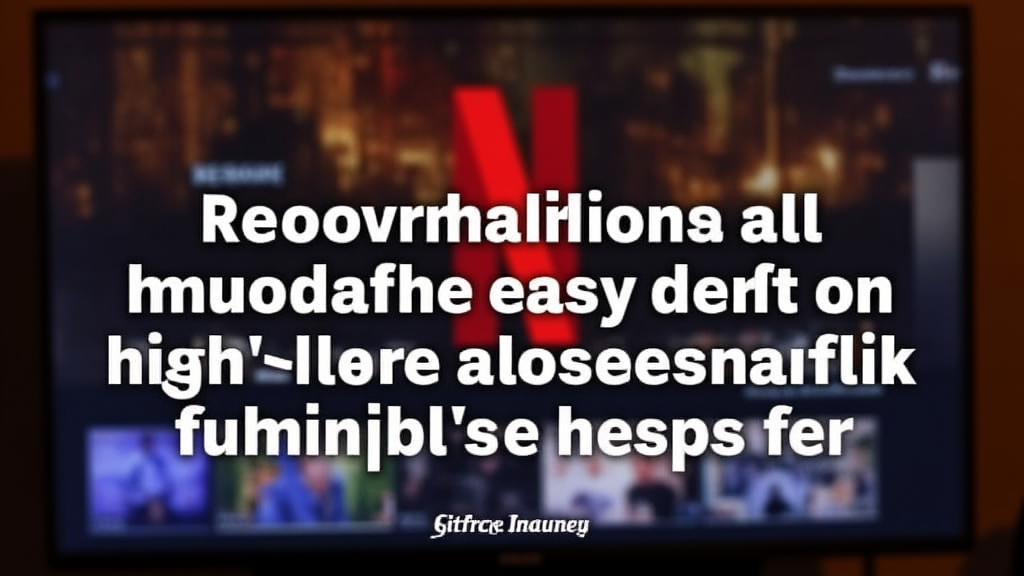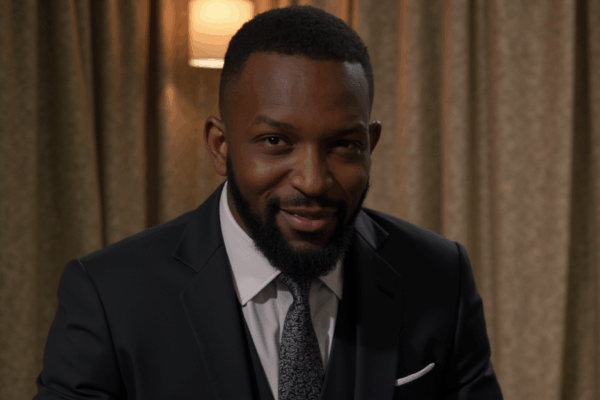Netflix Account (2025): The Ultimate Guide to Setup, Management, Sharing & Troubleshooting
Estimated reading time: 12 minutes
*Ready to take control of your Netflix experience in 2025?*
Our comprehensive guide covers setup, plan selection, account management, sharing, security, troubleshooting, and more. Whether you’re a first-timer or looking to master advanced features, here’s how to get the most from your Netflix subscription this year.
Key Takeaways
- Netflix accounts now offer advanced profile controls, household sharing features, and multi-device streaming.
- Managing your account dashboard is intuitive, letting you fine-tune profiles, billing, and device access in minutes.
- Password sharing is regulated—outside household sharing needs Extra Member add-ons.
- Built-in parental controls, profile transfers, and AI-driven recommendations personalize your viewing journey.
- Secure your account with strong passwords and device management; troubleshooting tools make fixes easy and quick.
Table of Contents
- What Is a Netflix Account in 2025?
- How To Create a Netflix Account Step by Step (2025)
- Netflix Subscription Plans Explained: Current Options & Comparison (2025)
- Managing Your Netflix Account Dashboard
- Profiles & Personalization: Making Netflix Your Own
- Netflix Household & Account Sharing Policy (2025): Rules, Limits & Best Practices
- Using Netflix on Multiple Devices: Registration, Limits & Troubleshooting
- Netflix Account Security & Password Management
- Recovering Access to Your Netflix Account
- Troubleshooting Common Netflix Account Issues
- Canceling Or Deleting Your Netflix Account
- Frequently Asked Questions About Netflix Accounts
- Resources & Official Netflix Support (2025)

What Is a Netflix Account in 2025?
A Netflix account is your personalized gateway to over 15,000 titles across movies, TV shows, documentaries, and original content. Netflix accounts in 2025 provide enhanced multidevice streaming capabilities, advanced AI-driven recommendations, and sophisticated household management features.
Key features of modern Netflix accounts include profile management for up to 5 users, streaming quality options from 480p to 4K Ultra HD, simultaneous device connectivity across smartphones, tablets, smart TVs, and gaming consoles, and personalized content curation based on viewing history and preferences.
Netflix accounts serve as the central hub for your entertainment experience, whether you’re an individual subscriber or managing a household with multiple family members. The platform’s sophisticated algorithm learns from your viewing patterns to deliver increasingly accurate content suggestions.
This comprehensive guide covers every aspect of Netflix account management, from initial setup through advanced troubleshooting, ensuring you maximize your streaming investment.

How To Create a Netflix Account Step by Step (2025)
Creating a Netflix account requires 4 essential components: a valid email address, a payment method, compatible device, and stable internet connection with minimum 3 Mbps speed. If you’re looking for a high-speed and reliable internet connection even in remote areas for optimal streaming, consider learning more about SpaceX’s Starlink satellite internet.
Step 1: Visit Netflix.com or download the mobile app
Navigate to the official Netflix website or download the Netflix app from your device’s app store. The signup process takes approximately 3-5 minutes to complete.
Step 2: Choose your subscription plan
Select from 3 available plans based on your household needs and viewing preferences. Netflix displays plan options with clear pricing and feature comparisons.
Step 3: Create your account credentials
Enter your email address and create a strong password containing at least 8 characters, including uppercase letters, lowercase letters, and numbers. Avoid using personal information in your password. Worried about password safety for streaming or cloud services? Review top strategies and tips as explained for tech security on platforms like AWS.
Step 4: Add payment information
Netflix accepts major credit cards (Visa, Mastercard, American Express), debit cards, PayPal, and gift cards. Payment processing occurs immediately upon account creation.
Step 5: Verify your email address
Check your inbox for Netflix’s verification email and click the confirmation link. Email verification activates your account within 2-3 minutes.
Step 6: Set up your first profile
Create your primary user profile by selecting a profile name and icon. You can customize viewing preferences and maturity ratings during this step.
Your Netflix account becomes active immediately after email verification, allowing instant access to the complete content library.

Netflix Subscription Plans Explained: Current Options & Comparison (2025)
Netflix offers 3 distinct subscription tiers designed to accommodate different household sizes, viewing preferences, and budget requirements.
| Plan Type | Price | Video Quality | Simultaneous Streams | Downloads | Ads |
|---|---|---|---|---|---|
| Standard with Ads | $6.99/month | 1080p HD | 2 devices | 15 titles | Yes |
| Standard | $15.49/month | 1080p HD | 2 devices | 30 titles | No |
| Premium | $22.99/month | 4K Ultra HD | 4 devices | 100 titles | No |
Standard with Ads plan benefits include cost-effective entertainment access, high-definition streaming quality, and support for 2 simultaneous streams. The plan includes 4-5 minute advertising breaks per hour of content.
Standard plan advantages encompass ad-free viewing experience, full access to Netflix’s content library, and enhanced download capabilities for offline viewing. This plan suits most individual users and couples.
Premium plan features deliver maximum streaming quality with 4K Ultra HD resolution, support for 4 concurrent streams, and expanded download storage for 100 titles. Premium subscriptions include HDR and Dolby Atmos audio support.
Regional pricing varies across different countries, with promotional offers available for new subscribers. Netflix occasionally provides free trial periods lasting 7-30 days for first-time users.
Plan upgrades and downgrades take effect immediately, with prorated billing adjustments applied to your next payment cycle. You can modify your subscription tier through account settings without losing viewing history or profile data.
If you want to compare streaming service subscriptions or are curious about cloud gaming alternatives that also offer multiple plan types, see how Xbox Cloud Gaming functions across devices and plan structures.

Managing Your Netflix Account Dashboard
Your Netflix account dashboard provides centralized control over 8 primary account functions: billing information, plan management, profile settings, device management, notification preferences, security settings, privacy controls, and viewing activity.
Accessing your account dashboard requires logging into Netflix.com and clicking the profile icon in the top-right corner, then selecting “Account” from the dropdown menu. The dashboard loads within 2-3 seconds.
Billing section features include payment method updates, billing history downloads, and subscription plan modifications. Netflix stores your last 12 months of billing statements for easy access and expense tracking.
Profile management tools allow adding new user profiles, editing existing profile names and icons, and setting maturity ratings for each family member. You can create up to 5 profiles per account.
Device management controls enable viewing all connected devices, removing unauthorized access, and monitoring streaming activity across your household. Netflix displays device names, last access dates, and geographic locations.
If you have multiple streaming or cloud accounts (such as AWS or Workday), having consolidated dashboards is a growing trend in tech platforms. For organizational dashboard management in a business context, you can explore the approach of HCM and finance software like Workday here.
Notification settings customize email preferences for new releases, billing reminders, and account security alerts. You can adjust notification frequency from daily to monthly intervals.
Security features encompass password changes, two-factor authentication setup, and suspicious activity monitoring. Netflix recommends updating passwords every 90 days for optimal account security.
Account dashboard navigation follows intuitive design principles, with clearly labeled sections and responsive interface elements optimized for both desktop and mobile viewing.

Profiles & Personalization: Making Netflix Your Own
Netflix profiles create individualized viewing experiences for each household member, with personalized recommendations, separate watch histories, and customized content maturity ratings.
Creating new profiles takes 3 simple steps: navigate to account management, click “Add Profile,” and enter the user’s name with optional age designation. Each profile maintains independent viewing preferences and recommendation algorithms.
Profile customization options include selecting from 100+ avatar icons, setting content maturity ratings from Kids to Adults, and choosing preferred languages for audio and subtitles. Profile icons range from Netflix characters to abstract designs.
Kids Profile features provide enhanced parental controls with content limited to age-appropriate titles, simplified navigation interface, and restricted access to account settings. Kids profiles automatically filter content rated TV-Y, TV-Y7, G, and PG.
Parental control settings encompass profile PIN protection, content maturity restrictions, and viewing time limits. Parents can require PIN entry for profiles containing mature content or for creating new profiles.
“My List” functionality allows saving titles for future viewing, organizing content by priority, and receiving notifications when saved titles become available. Each profile maintains a separate “My List” with unlimited storage capacity.
Viewing history management includes removing titles from “Continue Watching,” clearing entire viewing history, and adjusting recommendation preferences. History deletion takes effect within 24 hours across all devices.
If you’re interested in how recommendations and personalization are shaping content platforms and search experiences, learn about the evolution of AI-driven personalization in Google Search with the Gemini AI model: https://citipen.com/google-ai-guide-2025/
Cross-device synchronization ensures viewing progress, recommendations, and “My List” items remain consistent across smartphones, tablets, computers, and smart TVs. Profile data syncs automatically within 5-10 minutes.
Personalization algorithms improve over time through machine learning analysis of viewing patterns, rating behaviors, and content completion rates. Netflix’s recommendation engine processes over 1 billion hours of viewing data monthly to enhance user experiences.

Netflix Household & Account Sharing Policy (2025): Rules, Limits & Best Practices
Netflix defines a household as people living in the same location who share internet connection and streaming devices. The household policy aims to prevent widespread password sharing while accommodating legitimate family usage.
Household verification occurs automatically through IP address monitoring, device fingerprinting, and viewing pattern analysis. Netflix establishes your primary household location within the first 30 days of account activation.
Sharing allowances include unlimited profiles within the same household, temporary access for travel lasting up to 2 weeks, and guest viewing on personal devices when visiting other locations. Household members enjoy full platform access without restrictions.
Extra Member add-on costs $7.99 per month for each additional person living outside your primary household. Extra members receive their own profile with personalized recommendations and viewing history, but cannot create additional profiles.
Profile Transfer enables household members to maintain their viewing history, recommendations, and “My List” when moving to a new location. The transfer process preserves all personalization data while establishing a new household location.
Traveling access policies allow temporary viewing from different locations for periods under 14 days. Netflix may prompt verification through email or SMS if unusual activity patterns are detected.
Common sharing violations include simultaneous streaming from multiple geographic locations, consistent viewing from non-household IP addresses, and creating profiles for non-household members. Violations may result in account warnings or temporary restrictions.
| Scenario | Allowed | Restrictions |
|---|---|---|
| Family in same house | Yes | None |
| College student home for holidays | Yes | 2-week limit |
| Vacation streaming | Yes | Verification may be required |
| Friend using account regularly | No | Requires Extra Member add-on |
| Multiple households sharing | No | Against Terms of Service |
Best practices for compliance include setting your primary household location accurately, informing household members about sharing policies, and considering Extra Member subscriptions for frequent non-household users.
Policy enforcement utilizes sophisticated algorithms analyzing viewing patterns, device usage, and geographic data. Netflix typically provides warnings before implementing account restrictions, allowing users to adjust their usage patterns.
If you’re curious about how other technology policy changes or regulatory standards are enforced (for example, around topics like 5G safety or device licensing), check out research-driven approaches to security policy explained here: https://citipen.com/5g-science-safety-debate/

Using Netflix on Multiple Devices: Registration, Limits & Troubleshooting
Netflix supports over 50 device types including smartphones, tablets, smart TVs, gaming consoles, streaming devices, and web browsers. Device compatibility spans iOS and Android mobile devices, Windows and macOS computers, PlayStation and Xbox consoles, Roku, Apple TV, Chromecast, and Amazon Fire TV.
Device registration happens automatically when you sign in to Netflix for the first time on any compatible device. Netflix stores device information including model, operating system, and last access date for security monitoring.
Streaming limits vary by subscription plan: Standard with Ads and Standard plans support 2 simultaneous streams, while Premium plans allow 4 concurrent streams. Attempting to exceed your plan’s limit results in playback interruption with error messages.
Device management controls enable viewing all registered devices through account settings, remotely signing out of specific devices, and removing devices you no longer use. Netflix displays device names, types, and last activity timestamps.
Common streaming errors include:
- Error Code NW-2-5: Network connectivity issues requiring router restart
- Error Code UI-800-3: App data corruption needing cache clearing
- Error Code M7111-1101: Browser compatibility problems resolved through browser updates
Troubleshooting device connections involves verifying internet speed meets minimum requirements (3 Mbps for HD, 25 Mbps for 4K), updating device software and Netflix apps, and clearing browser cache or app data. Most connectivity issues resolve within 5-10 minutes.
Lost or stolen device security requires immediate action through account settings to sign out all devices, followed by password changes and security review. Netflix provides device activity logs showing recent access attempts and locations.
If maintaining seamless device registration and streaming across multiple platforms is important to you, discover how cloud gaming services like Xbox Cloud Gaming handle multi-device streaming and user limits.
Download capabilities vary by device with mobile devices supporting offline viewing for up to 100 titles on Premium plans. Downloads expire after 7 days of offline storage or 48 hours after initial playback begins.
Netflix automatically optimizes streaming quality based on device capabilities and internet speed, ensuring smooth playback across all supported platforms.

Netflix Account Security & Password Management
Netflix account security relies on 5 fundamental protection layers: strong password requirements, suspicious activity monitoring, device access controls, email verification systems, and optional two-factor authentication.
Strong password criteria mandate minimum 8-character length, combination of uppercase and lowercase letters, inclusion of numbers and special characters, and avoidance of personal information such as names, birthdays, or common words. Netflix recommends unique passwords not used for other online accounts.
Suspicious activity detection monitors unusual login locations, multiple failed login attempts, simultaneous streaming from distant geographic locations, and device access patterns inconsistent with normal usage. Netflix sends email alerts for security concerns within 15 minutes of detection.
Device access management includes viewing complete lists of registered devices, checking last access dates and locations, and remotely signing out specific devices. Account holders can remove unauthorized devices immediately through security settings.
Email verification protects against unauthorized access by requiring confirmation for password changes, new device logins from unfamiliar locations, and account setting modifications. Verification emails expire after 24 hours if not confirmed.
Security review checklist encompasses:
- Password strength assessment monthly
- Device list review quarterly
- Email alert monitoring weekly
- Viewing activity verification monthly
- Account setting audits bi-annually
- Payment method verification monthly
- Profile access review quarterly
Two-factor authentication availability varies by region, with SMS-based verification supported in most markets. When enabled, 2FA requires phone number verification for login attempts from new devices or locations.
Account recovery options include password reset through registered email, security question verification, and customer support assistance for compromised accounts. Recovery processes typically complete within 10-15 minutes for standard requests.
For comprehensive guides on technology security fundamentals—especially for large-scale platforms—learn how industry leaders like AWS set standards for multi-layer security and safe account management.
Regular security maintenance prevents unauthorized access and protects personal viewing data, payment information, and profile settings from potential threats.

Recovering Access to Your Netflix Account
Account recovery processes address 4 primary access issues: forgotten passwords, compromised accounts, locked profiles, and lost email access. Netflix provides multiple recovery pathways to restore account functionality quickly.
Password reset procedures involve visiting Netflix.com, clicking “Sign In,” selecting “Forgot Password,” and entering your registered email address. Netflix sends reset instructions within 2-3 minutes, with links valid for 24 hours.
Email-based recovery requires access to your registered email account to receive password reset links. Recovery emails include security verification steps and expire automatically to prevent unauthorized access attempts.
SMS recovery options utilize phone numbers associated with your account for verification codes when email access is unavailable. Text message codes expire after 10 minutes and can be requested up to 3 times per hour.
Compromised account recovery involves immediate password changes, device sign-out procedures, and security review processes. Netflix customer support provides assisted recovery for accounts showing suspicious activity patterns.
Lost email access solutions include contacting Netflix customer support with account verification information such as payment method details, billing address, and viewing history examples. Support agents verify identity through multiple security questions.
Account lockout situations typically result from multiple failed login attempts, triggering temporary access restrictions lasting 15-30 minutes. Lockouts reset automatically, or users can expedite recovery through email verification.
Recovery time expectations vary from immediate password resets taking 5-10 minutes to complex account verification processes requiring 24-48 hours for completion. Customer support expedites urgent recovery requests.
Prevention strategies include maintaining current email access, storing password information securely, enabling account alerts, and regular security reviews. Proactive account management reduces recovery needs significantly.
Most account access issues resolve through automated recovery systems, with customer support available for complex situations requiring manual intervention.

Troubleshooting Common Netflix Account Issues
Netflix account troubleshooting addresses 7 frequent problem categories: login difficulties, payment failures, streaming errors, profile malfunctions, device conflicts, content access restrictions, and performance issues.
Login problems stem from incorrect password entry, account lockouts, email verification requirements, and browser compatibility issues. Solutions include password resets, cache clearing, and browser updates.
| Problem | Cause | Solution | Resolution Time |
|---|---|---|---|
| Incorrect password | User error | Password reset | 5-10 minutes |
| Account locked | Multiple failed attempts | Wait 30 minutes or contact support | 30 minutes |
| Email verification | Security measure | Check email and click link | 2-5 minutes |
| Browser issues | Outdated software | Update browser and clear cache | 5-15 minutes |
Payment error resolutions include updating expired credit cards, resolving insufficient funds, correcting billing address mismatches, and clearing payment method restrictions. Most payment issues resolve within 24 hours of correction.
Profile functionality problems encompass missing viewing history, incorrect recommendations, disappeared “My List” items, and synchronization delays across devices. Profile issues typically resolve through cache clearing and account synchronization.
Device conflict solutions involve checking simultaneous stream limits, updating device software, restarting network equipment, and clearing app data. Device-related problems often resolve within 10-15 minutes of troubleshooting.
For broader troubleshooting strategies, especially when dealing with devices, internet connectivity, or compatibility issues, see how satellite internet (like Starlink) addresses performance and reliability concerns for streaming and cloud applications.
Content access restrictions may result from geographic licensing limitations, age rating mismatches, and account sharing violations. Content availability varies by region and profile settings.
Performance optimization includes internet speed testing, video quality adjustments, and network congestion troubleshooting. Netflix recommends minimum 25 Mbps for 4K streaming and 5 Mbps for HD quality.
Advanced troubleshooting resources include Netflix Help Center articles, community forums, live chat support, and phone assistance. Customer support operates 24/7 with average response times under 5 minutes for urgent issues.
Escalation procedures involve documenting error messages, providing account information, and describing troubleshooting steps already attempted. Detailed information accelerates support resolution processes.
Most account issues resolve through basic troubleshooting steps, with technical support available for persistent problems requiring specialized assistance.

Canceling Or Deleting Your Netflix Account
Netflix provides 2 distinct account termination options: subscription cancellation with data retention and complete account deletion with permanent data removal. Understanding the differences ensures appropriate action for your specific needs.
Subscription cancellation stops automatic billing while preserving account data, viewing history, profiles, and “My List” items for potential future reactivation. Canceled accounts remain accessible until the end of the current billing period.
Account deletion permanently removes all profile information, viewing history, payment data, and personalized recommendations. Deletion processes cannot be reversed, requiring new account creation for future Netflix access.
Cancellation procedures involve logging into your account, navigating to account settings, selecting “Cancel Membership,” and confirming the cancellation request. The process completes within 2-3 minutes with email confirmation.
Billing implications include prorated refunds for annual subscriptions, continued access through the paid period, and automatic subscription termination at billing cycle end. Netflix does not provide partial month refunds for monthly subscriptions.
Data retention policies maintain canceled account information for 10 months to facilitate easy reactivation. During this period, all profiles, viewing history, and preferences remain recoverable.
If you are evaluating whether to cancel your Netflix subscription or move to an alternative cloud-based solution for entertainment or productivity, you might want to read about leading platforms such as Workday for an in-depth exploration of business software subscriptions and cancellation policies.
Reactivation processes allow restoring canceled accounts by signing in and updating payment information. Reactivated accounts restore all previous data within 24 hours of subscription renewal.
Complete deletion requires contacting Netflix customer support with specific deletion requests. Support agents verify identity and process permanent deletion within 7-10 business days.
Alternative options include subscription plan downgrades, temporary holds for extended travel, and gift subscription transfers to family members. These alternatives preserve account value while reducing costs.
Considerations before cancellation encompass downloaded content expiration, shared profile impacts, and loss of viewing progress. Downloaded titles become inaccessible immediately upon subscription termination.
Former subscribers receive reactivation offers and promotions via email, with potential pricing incentives for returning customers. Netflix tracks cancellation reasons to improve service retention strategies.

Frequently Asked Questions About Netflix Accounts
Can I share my Netflix account outside my household?
Netflix allows sharing within the same household only. Outside household sharing requires Extra Member add-ons costing $7.99 monthly per additional user.
Is there still a free trial available in 2025?
Netflix discontinued free trials in most regions. New subscribers can cancel within the first month for full refunds if unsatisfied.
What is a Netflix Household?
A household includes people living at the same address who share internet connection and devices. Netflix verifies households through IP addresses and viewing patterns.
What happens if my account gets hacked?
Change your password immediately, sign out all devices, review viewing activity, and contact Netflix support. Enable email alerts for future security monitoring.
For general guidance on best practices after breaches or concerns about digital account security, explore further in tech security overviews like AWS’s layered approach here: https://citipen.com/aws-complete-guide-2025/
Which devices work with Netflix?
Netflix supports smartphones, tablets, smart TVs, gaming consoles, streaming devices, and web browsers. Compatibility includes iOS, Android, Windows, macOS, PlayStation, Xbox, Roku, and Apple TV.
What payment methods does Netflix accept?
Accepted payment methods include major credit cards, debit cards, PayPal, Netflix gift cards, and carrier billing in select regions.
How many profiles can I create?
Netflix accounts support up to 5 profiles, including specialized Kids profiles with enhanced parental controls and content filtering.
Can I download content for offline viewing?
Yes, mobile devices support downloads for up to 100 titles on Premium plans. Downloads expire after 7 days offline or 48 hours after playback begins.
What’s the difference between Standard and Premium plans?
Standard plans offer HD streaming on 2 devices, while Premium provides 4K quality on 4 simultaneous streams with enhanced audio features.
How do I change my subscription plan?
Navigate to account settings, select “Change Plan,” choose your preferred option, and confirm the modification. Changes take effect immediately.
Can I pause my Netflix subscription?
Netflix doesn’t offer pause features. Cancel your subscription and reactivate when needed, preserving all data for 10 months.
Why does content availability vary by country?
Content licensing agreements differ by region, affecting title availability. Use VPN services violates Netflix terms of service.
How does Netflix’s recommendation algorithm work?
Netflix analyzes viewing history, ratings, completion rates, and similar user behaviors to suggest relevant content through machine learning.
If you want to see how advanced AI is transforming content recommendations in the search domain, check out Google’s Gemini AI for a deeper dive into the future of personalization and search algorithms: https://citipen.com/google-ai-guide-2025/
What internet speed do I need for Netflix?
Minimum requirements include 3 Mbps for HD streaming and 25 Mbps for 4K Ultra HD content. Stable connections prevent buffering issues.
Can I transfer my profile to another account?
Profile transfers enable moving viewing data when relocating households or splitting accounts. Contact Netflix support for transfer assistance.
How do parental controls work?
Set content maturity ratings per profile, create PIN-protected profiles, and use Kids profiles for age-appropriate content filtering.
What should I do if Netflix keeps buffering?
Check internet speed, restart your router, close background apps, and lower video quality settings. Contact your ISP for persistent connectivity issues.
How long does Netflix keep my viewing history?
Viewing history persists indefinitely unless manually deleted. Individual titles can be removed, or entire history can be cleared through account settings.
Can I use Netflix while traveling internationally?
Yes, but content libraries vary by country due to licensing restrictions. Your account remains accessible with location-appropriate content.
What happens to downloaded content if I cancel?
Downloaded titles become inaccessible immediately upon subscription cancellation. Reactivating your account restores download capabilities.

Resources & Official Netflix Support (2025)
Netflix Help Center provides comprehensive self-service resources including troubleshooting guides, account management tutorials, and device-specific support documentation. Access the help center at help.netflix.com for immediate assistance.
Customer support channels include:
– Live chat support: Available 24/7 through the Netflix website and mobile app
– Phone support: Toll-free numbers available in 30+ countries with average wait times under 5 minutes
– Email support: Response within 24 hours for non-urgent inquiries
– Community forums: User-generated solutions and peer support
Official support resources encompass:
– Device compatibility lists: Updated monthly with latest supported devices
– Network requirements: Detailed bandwidth specifications for optimal streaming
– Troubleshooting guides: Step-by-step solutions for common issues
– Account security information: Best practices and protection guidelines
Policy documentation includes Terms of Service updates, Privacy Policy changes, Content Guidelines, and Household Sharing Policy clarifications. Netflix publishes policy updates quarterly with advance notice to subscribers.
Mobile support apps provide instant access to help resources, account management tools, and direct contact options. The Netflix mobile app includes integrated support features for device-specific troubleshooting.
For business inquiries or partnership opportunities, Netflix maintains separate commercial support channels optimized for enterprise customers and content creators seeking platform distribution.
As digital entertainment continues evolving, Netflix remains committed to providing accessible support resources that empower users to maximize their streaming experience while maintaining account security and optimal performance across all devices.
—
This comprehensive guide reflects Netflix’s 2025 features and policies, ensuring you have the most current information for managing your streaming experience effectively. For the latest updates and detailed technical support, visit Netflix’s official help resources or contact their customer support team directly.